Field List Overview
The Field List can be used to sort data and hide fields on a pivot grid. To invoke the field list, open the Pivot Grid Designer and navigate to the Layout tab in the Property Editor. Click the Show fields selector button.
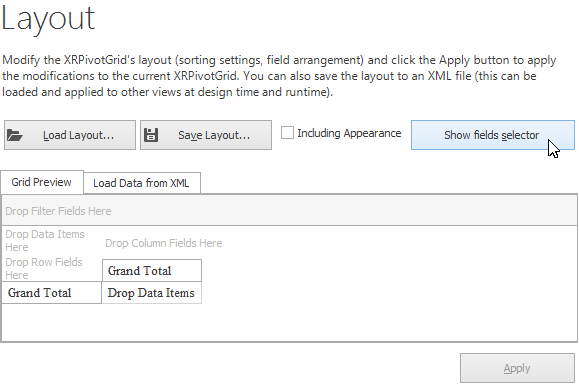
The field list will then be displayed.
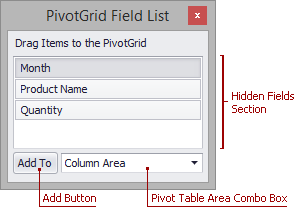
The field list contains the following elements:
- Hidden Fields Section: contains headers of fields hidden from Pivot Table. Use it to display hidden fields.
- Add To button: used to display a selected field in a specified Pivot Table area.
- Pivot Table Area Combo Box: used to choose a Pivot Table area where the selected field will be displayed after you click the Add To button.
